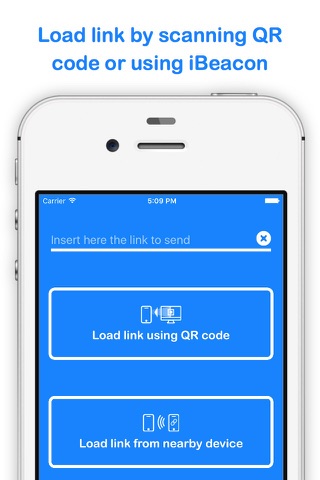
Readinity app allows you to view websites on your PC or tablet that are being viewed on your smartphone. It does not require username and password, only a data connection!
This operation is simple:
- share the website using Readinity, as you would do with a social network
- open Readinity app (you can do it immediately by tapping on push notification or open it later)
- open the website www.readinity.com on the browser where you would like to continue the viewing
- send the link using Readinity app scanning the QR code on www.readinity.com
There are also other functions. See list below:
- load the link contained within a QR code using the smartphone
- send and receive the link from a nearby device using iBeacon technology (bluetooth)
- transfer a link from a PC to another using a smartphone
- ...
Go to www.readinity.com for a short presentation video.

